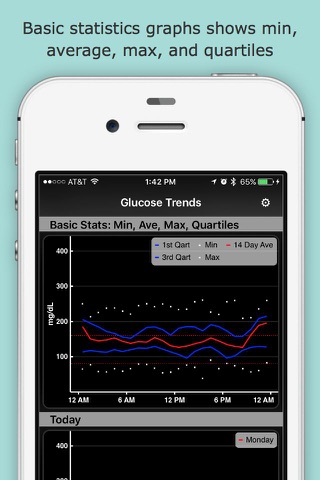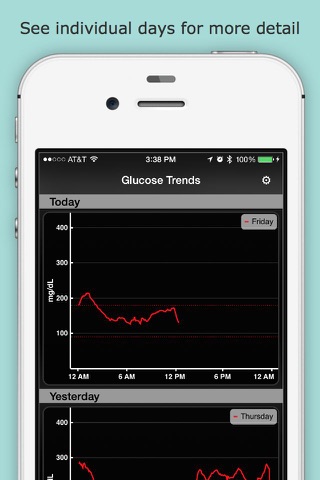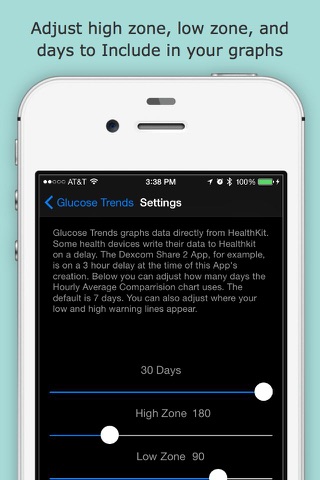Glucose Trends analyzes your Blood Glucose data from HealthKit in a graphical format. It all happens directly on your iPhone. If you use a CGMS that writes your blood glucose values to HealthKit, this App is a must-have.
Im a type I diabetic and I made Glucose Trends for myself. I hope you find it as helpful as I do.
I use the Dexcom G5 Mobile App to continuously monitor my blood sugar levels. (Glucose Trends will work with any app that sends data to health kit) I love my Dexcom. Its changed my life. I also love the data it gives me, but I grew tired of the process I had to go through to download my data and analyze it.
Glucose Trends will take your blood glucose data that is stored in Apples Health App and provide you with several useful graphs. First, the last 7 days are each graphed so you can see how you are doing managing your blood glucose levels. Second, an hourly average comparison will show you how the current 7 days compares to the previous 7 days, hour by hour. Third, a basic statistics graph showing mid, mid, max, and quartiles. And finally, the last 2 days are graphed individually so you can clearly see those days in detail. You can adjust your high and low warning lines, as well as the number of days to include in your hourly comparison graph.
Requirements:
1. You must have your glucose data in HealthKit. This app only graphs data that is written to HealthKit. I personally use the Dexcom G5 Mobile App. Be sure youve told that App to share its data with HealthKit.
2. You must grant this app permission to read Glucose Data from HealthKit.